Learn how Pages make a Sharepoint Site GREAT!
We all love food, so…
Here’s a Cooking analogy:
You’re having friends over for a formal dinner. Not a casual dinner where everyone gathers in the kitchen. No. This time you have told all your guests that they are not allowed in the kitchen for this special night of dining.
In your kitchen, you have all the ingredients to make a fine, wonderful meal for your guests.
Your guests are about to be presented with an amazing five course meal at the dining table.
The friends have arrived and are sitting at the dining table. You happily serve them each of the five courses one at a time. With each course you explain the dish, the ingredients and the preparation techniques.
Not only does everyone enjoy the meal, they also learn some interesting ‘context’ surrounding each presented dish.
I’m making myself hungry…

So how does this fit in with SharePoint Sites and Pages? What’s the connection with kitchens and plates of food?
When you build a SharePoint Site, you will have ingredients that make the site complete. These ingredients are Lists of items: Phone Numbers, Vendors, Tasks, Equipment, Vehicles, Products. The ingredients also include Libraries that contain documents: Word, Excel, PowerPoint, Pictures, PDF files.
As in the story, the cook does not want the guests in the kitchen, but rather wants them to have a lovely dining Experience.
The same should be the case with a SharePoint Site. The site owner wouldn’t want the visitor rummaging through the Lists and Libraries looking for what they need! No way! Get them out of the kitchen!
Instead, the site owner would take care to build a Page and place ‘contextual information’ on the page and perhaps some pictures. Along with this content the site owner would place Web Parts on the page that ‘present’ the List items and Library documents (ingredients) in a pleasing, informative (tasty) manner.
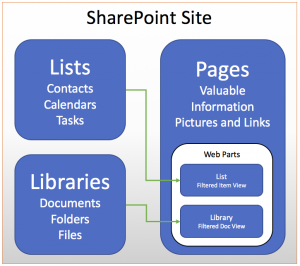
If you could use another explanation…
Here’s a Book analogy:
You have a book and a book has pages. The book tells a complete story and each page in the book tells ‘part’ of the story. Combined, the pages tell the whole story. There may be a table of contents. The table of contents is also a page in the book.
All said: A book has pages. The pages complete the book.

Similarly, a SharePoint site is like a book. The Site is designed to ‘tell a story’ about a specific topic, department or team. The Site has pages that contain the information needed to tell the story.
A SharePoint Site contains Pages just as a Book contains Pages.
These pages are built by the site designer to present the site information in a clear, logical manner for those who visit the site.
Here’s a story: There is a department at XYZ Pharmaceutical Company called Training and Development. The T&D department has a SharePoint site that contains documents and lists of information.
Employees need an easy way to sign up for classes and download classroom materials. The T&D SharePoint site has a calendar list, a sign-up form and a library full of manuals and classroom documents.
One of the ‘Pages’ on the SharePoint site is designed with Web Parts. These Web Parts display filtered information from the site’s calendar list and document library.
So, by building a Page in SharePoint the site designer can easily present a filtered list of classes from the calendar and a filtered list of documents from the library. All of this on a single page with explanatory paragraphs and helpful links. Perhaps some color and pictures too.
Don’t expect them to sift through all your Lists and Libraries on their own. Instead, when building your SharePoint site, consider building pages to combine, filter and explain the content for your happy site visitors.
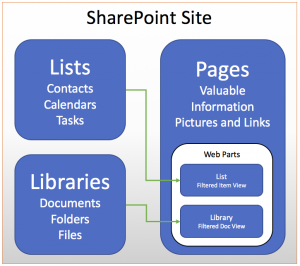
Now… Go and make some SharePoint Pages and keep everyones grubby hands off of your Lists and Libraries.

