Windows Explorer, the file manager of Windows has a little known feature that is guaranteed to save you time and make you a happier person.
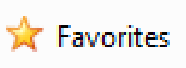
If you are like everyone else, you use Windows Explorer to Open and Save files all day long, often times accessing the same drive and same folders over and over again. When you use the Save, Save As, or Open dialog boxes in almost any program you are using Windows Explorer. We also use Windows Explorer directly from the desktop when we open our hard disk, network drive or any folder.
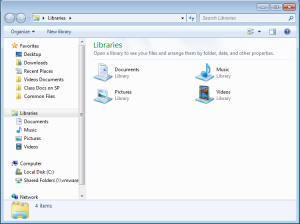
The next time you navigate to a folder that you visit often (requiring many drill-down double clicks) ask yourself:
“Would I like to be able to get to this folder with only 1 click?”
If the answer to this question is Yes, then simply ‘Right Mouse Click’ on the group called ‘Favorites’ on the upper left side of the active Explorer Window.
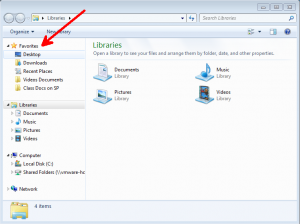
Select ‘Add current location to Favorites’ from the menu.
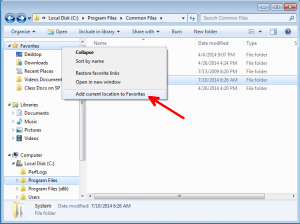
After you add the current location to favorites, you will see the folder in the list under the Favorites group. You will never have to navigate to this folder again. Instead you are only one click away via your super short-cut Favorite!
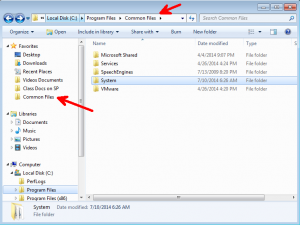
This Favorite is now available in any of the Windows Explorer views including your desktop or from within almost any application when you select Save, Save As or Open.
