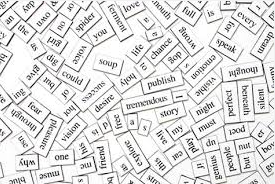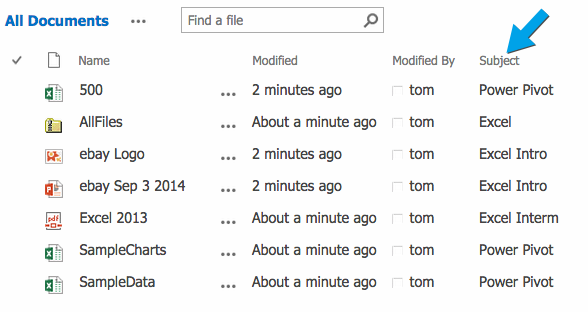If you’re not using Meta Data – you’re doing it wrong
Adopting SharePoint into your file sharing ecosystem?
Do yourself a favor and give meta data a long hard look
For many years now we have been using our hard disks and network file shares to store files with 6 labels (meta data):
1. name
2. extension
3. file size
4. creation date
5. modification date
6. folder (path)
The File Name is “supposed” to help you find the file later on. But file names are subjective. We humans are very different from one another and therefore use different naming conventions or no naming convention at all.
How can a team or company effectively establish a filing system that makes sense and helps with finding documents quickly?
Instead of relying solely on a file name to identify a document, SharePoint allows us to create other meta data to describe our documents:
In addition to the standard 6 meta data, SharePoint documents can be described with other meta data. For example: ‘Related Project’, ‘Owner’, ‘Department’, ‘Status’, ‘Image Type’, ‘Document Type’, or ‘Subject‘ as pictured above.
Meta Data Columns are what make SharePoint a far better solution for document storage and retrieval.