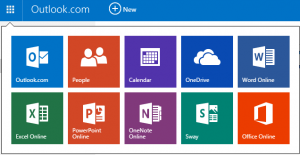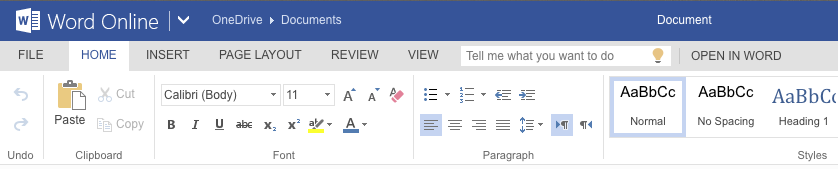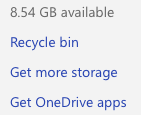Microsoft Office 365: Your Cloud with a Silver Lining and…
It’s Free
After trying different cloud based document services, I have found my favorite online office suite, for now. And the winner is… Microsoft Office 365.
I know it seems counter 2016 to prefer the 500 pound gorilla, Microsoft, over the likes of Zoho Docs, Quip, iCloud or Google Drive. But my digital life is better now that I am using Microsoft Office 365.
With Office 365 I can view, create and edit Microsoft Office documents with my Mac, Windows, iPhone or iPad. I can easily access, edit and create documents from any web browser as well. So when I’m away from my own devices and using another computer, I can log on to Office 365 and have access to all it’s great features, and all my documents.
Google Drive, Apple iCloud, as well as a number of other on-line office suites are just as capable as Microsoft Office 365 offering many of the same great features. So why have I settled on Office 365 as my choice of cloud-based document tools?
Three Huge Reasons to use Microsoft OneDrive and Office 365
First of all Office 365 files are compatible with almost every other computer (including my own) on the planet, making it easy to share my files. Google and Apple have proprietary file formats, forcing me to convert a file to Microsoft Office format just to share it with others. This is time consuming and a pain, to say the least.
Second Office 365 uses the familiar Microsoft Office Ribbon so there is no need to spend time getting familiar with the Office 365 Web Apps as they are similar to the Office applications we have been using for years.
Third the Office 365 cloud features are smooth and rich, giving me access to tools I need every day with a very responsive, elegant interface.
If you use live.com, outlook.com, or hotmail.com for your email (by the way, all three are free) you also have access to the free Office 365 Web Apps and cloud storage through OneDrive.
Log in to your Outlook, Live or Hotmail account and click the icon next to the Outlook.com logo near the upper left side of the window.
If you don’t have an account, what are you waiting for…
It’s all free at www.outlook.com (By the way, I don’t even use the email with this account! I’m here for the free apps!)
Along with the Outlook.com, People and Calendar tiles you will see other new tiles to take you to OneDrive, Word Online, Excel Online, PowerPoint Online, OneNote, Sway, Delve and other great online tools from Microsoft 365.
When you go to your OneDrive app you will find in the lower left side of the window a link that reads “Get OneDrive apps”. This link will guide you through the process of downloading and installing software allowing you to effortlessly synchronize your OneDrive storage with your Mac or Windows computer. Simply drag and drop files to your synchronized folder on your desktop and they magically appear on-line in OneDrive.
I really tried to like iCloud but the silver lining was not there for me.. I worked hard to enjoy Google Drive but again the silver lining would not easily extend beyond the Google system. I became bored with Zoho and Quip fairly quickly not noticing any silver at all. After trying hard to hate Microsoft Office 365 and OneDrive, I have discovered that this cloud does have a nice silver lining, and I’m loving it.